Finance Utilities
Cash and bank management setup - Modern bank reconciliation rule migration

Cash and bank management setup - Modern bank reconciliation rule migration

Modern bank reconciliation includes major changes to Reconciliation matching rules.
Mark new transaction rules have been replaced by new actions as described in more detail here .
Currently the standard Reconciliation matching rules data entity doesn’t support Modern bank reconciliation new actions.
Interim option for migration is to either manually create/change the Mark new transaction rules to the new actions, or use Electronic reporting to create these new Reconciliation matching rules.
The following sections will describe the Electronic reporting import option that includes Finance Utilities fields and intercompany offset support.
Note: After enabling the Modern bank reconciliation feature, running the standard Cash and bank management > Setup > Advanced bank reconciliation setup > Advanced bank reconciliation data upgrade will DELETE all remaining Mark new transaction reconciliation matching rules. It is thus important to ensure all required rules have been migrated before running this upgrade.
Note: The Electronic reporting import option is only provided as interim solution and clients would need to map any additional fields including financial dimensions.
Validation hasn’t been built into the import, please ensure the data is correct.
Modern bank reconciliation rules are stored in the following tables:
Electronic reporting consists out of the following configurations:
File 1 - Table : Bank Reconciliation match rule (BankReconciliationMatchRule)
File 2 - Table : Bank reconciliation match rule line (BankReconciliationMatchRuleLine)
Create a line for each line in the applicable step/s (i.e. could be multiple lines for the rule)
File 2 Field reference:
File 3 - Table : Bank reconciliation match rule posting Info (BankReconciliationMatchRule_PostingInfo)
Action Generate voucher is used for offsets to ledger and bank.
Action Generate vendor payment is used for offsets to vendors.
Action Generate customer payment is used for offsets to customers.
Action Settle customer invoice is used for offsets to customers.
After creating the three csv files (without headers), the files can be imported via the Run option on the mapping configuration.
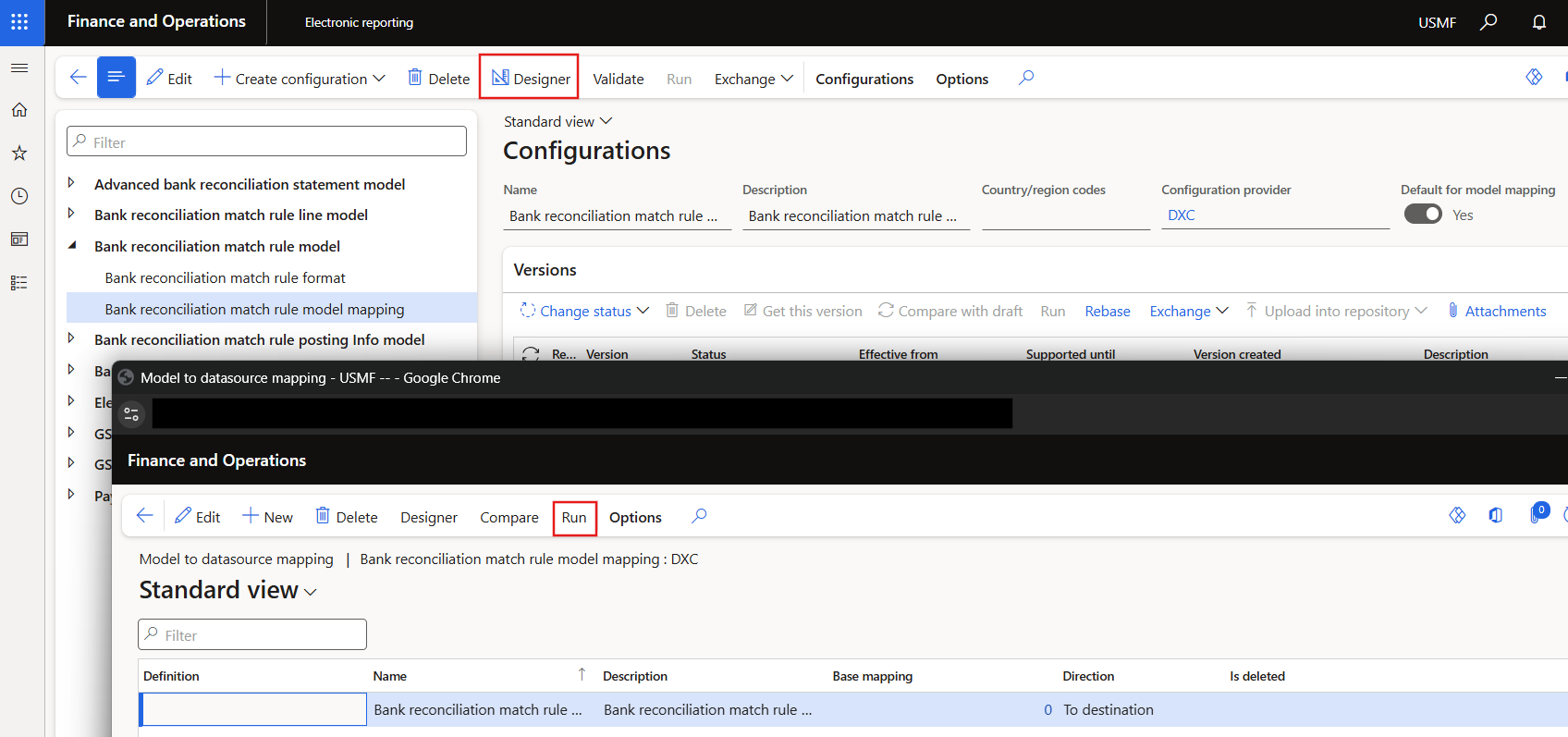
Excel file with headings and examples for each action: Example file