Solutions for DocuSign and Dynamics 365
solutions for DocuSign and Dynamics 365 - FAQ

solutions for DocuSign and Dynamics 365 - FAQ

If more than one contact has the same purpose as my intended ESignature contact, what will happen?
If more than one contact is assigned the same purpose then DocuSign will send the document to all email addresses that have the specified purpose. Each recipient will be treated as an optional sign with no signature dependency or order.
What will happen if I send my document without including any Tags in the template’s signatory details section?
If no Tag is specified, Users will be prompted to choose a tag from the available options and can set their placement
Can I just put the email address of my intended recipient in the “to” field and still use my template?
Yes, you can place the email addresses in the “to” field of the Print destination settings, the recipients will be sent the document based on the order in this field, with the last email in the panel being the last user to receive this document. The order of the email addresses should be considered if you have dependent signatures or require the document to be delievered in sequnce.
When selecting Grant consent you are taken to a page with the below error.
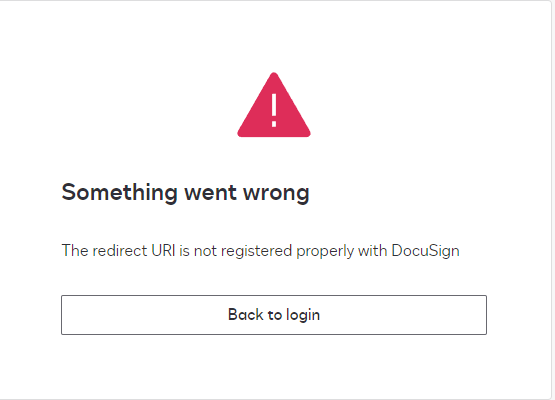
Log into your DocuSign Account and Navigate to the Settings Tab at the top.
On the left-hand side select “Apps and Keys”
on the page under the Menu “Apps and Integration Keys” select Actions> View details on your App
under App details edit the redirect URLs to include your Dynmics365 instance
Data stored securely inside Finance and operations