EDI Core
EDI Core - Frequently asked questions

EDI Core - Frequently asked questions

Support contact details can be located on the Contact tab at Organization admininstration > Workspaces > Product support
Navigate to Help & support > About.
A list of installed models will be displayed on the Version tab. Search for Sable 37 EDI. The version information will be displayed on the right (i.e. DXC EDI 10.0.34.202306151 (isv))
EDI uses the following for import and export of files within FinOps:
To load all new number sequence references, select Reset on Organization administration > Number sequences > Number sequences > Manual cleanup
Yes, an outbound staging record can be created again. Use the Reset flag and Send to EDI buttons on the source transaction.
After each deployment, refresh module via EDI parameters.
This will flush EDI caches and refresh EDI module metadata such as EDI document types, XML structures, field names etc.
If you receive:
Quick method to download header and line fields for a document type:
By design, data refresh doesn’t copy passwords for connections. When opening the connection, user will receive a ‘Encryption error occured with exception’.
If the connection is to be used in this environment, update the details (for example different paths for UAT) and update the password.
Posting some transactions require an EDI document setting specified.
If you receive error ‘Update has been cancelled. No document setting specified.’ please check if you have a ‘Setting profile’ assigned for the trading partner’s document.
Example:
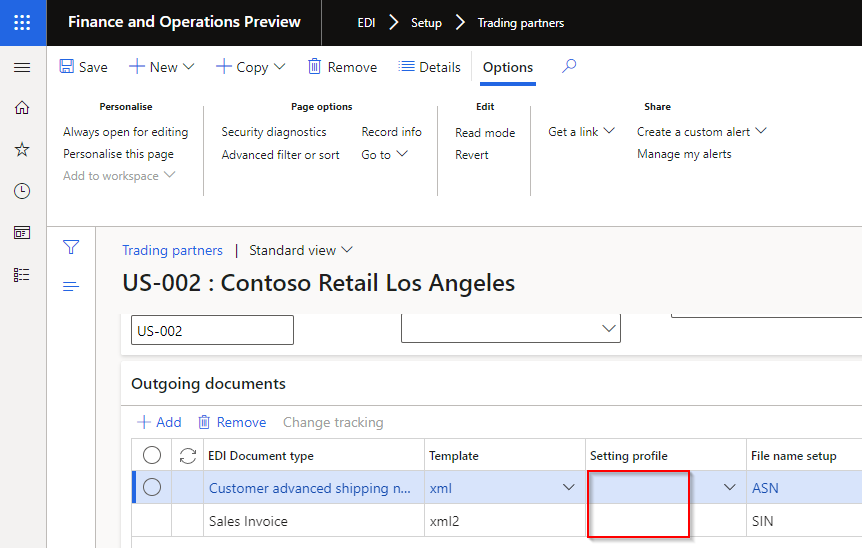
The module specific FAQ can be found below.
FAQ includes example errors and methods to fix.