FAQ
IP support - Frequently asked questions

IP support - Frequently asked questions

Support contact details can be located on the Contact tab at Organization admininstration > Workspaces > Product support
On the Navigation bar, select Help & Support > About.
A list of installed models will be displayed on the Version tab. Scroll to applicable product. The version information will be displayed on the right (example DXC Finance Utilities 10.0.40.202412041 (isv))
Product’s Release notes’s Current version section will specify what D365 version(s) are compatible with the latest release.
For more details on what versions were tested with each D365 Preview and if there were any issues, see Version compatibility.
The matrix shows the minimum DXC build versions compatible for the Microsoft versions and builds.
Note: Recommended to upgrade to latest Product version at time of D365 upgrade.
Our deployable packages are published on LCS.
Please contact us to be added to the solution.
After you have been added to the solution please follow these steps in the LCS Project Asset library:
Step 1 - Import solution (only required once)
Select Solution package, click Import. Select licensed product and click Pick.
Repeat for each licensed product.
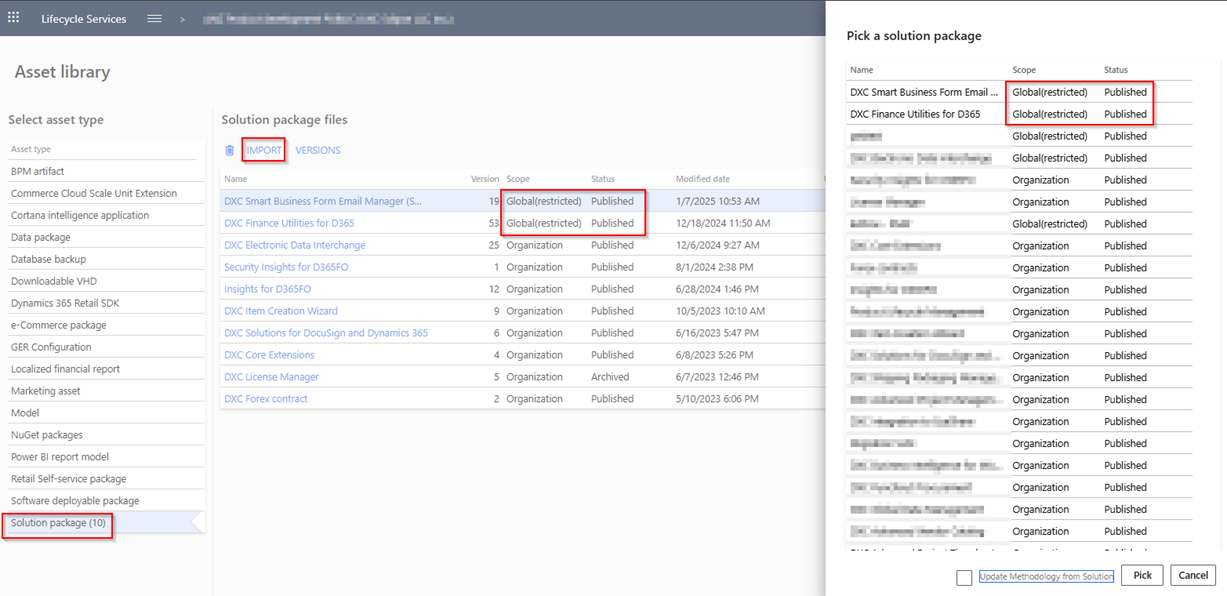
Steps 2 and 3 are required with each upgrade:
Step 2 - Get latest version
Select Solution package. Select the product and click Versions, select the latest version and click Get version.
Repeat for each licensed product.
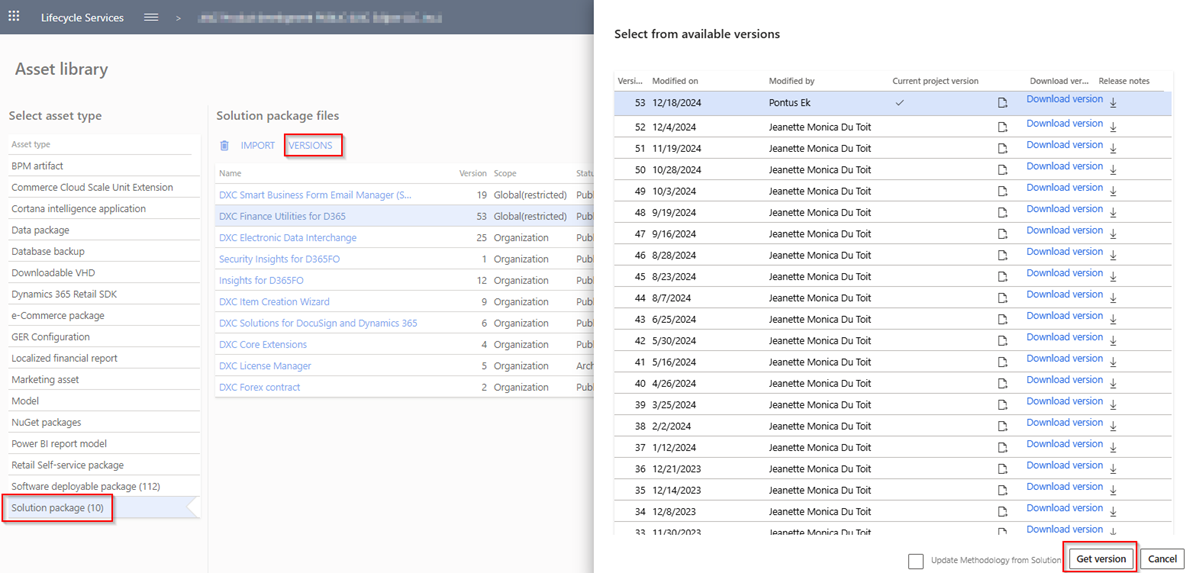
Step 3 - Go to Software deployable package, select the solution (will have same version number) and click Copy. This step will create the project scope that can be deployed to an environment.
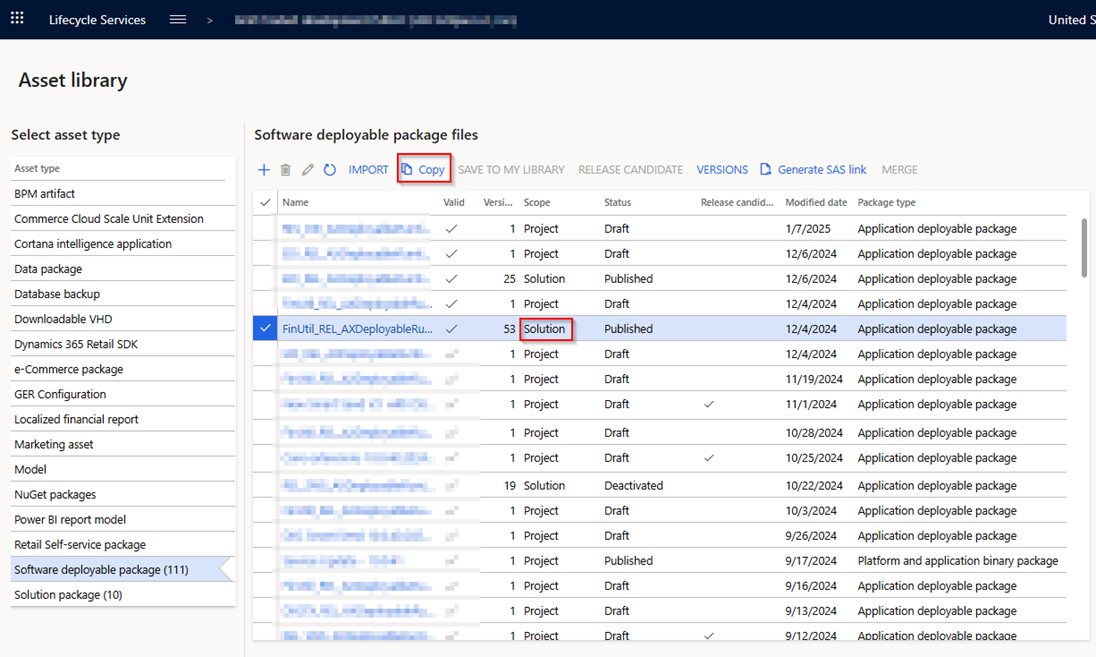
New coming feature
Access relevant GitHub user guide pages within D365 via Help & Support > Help > DXC product help
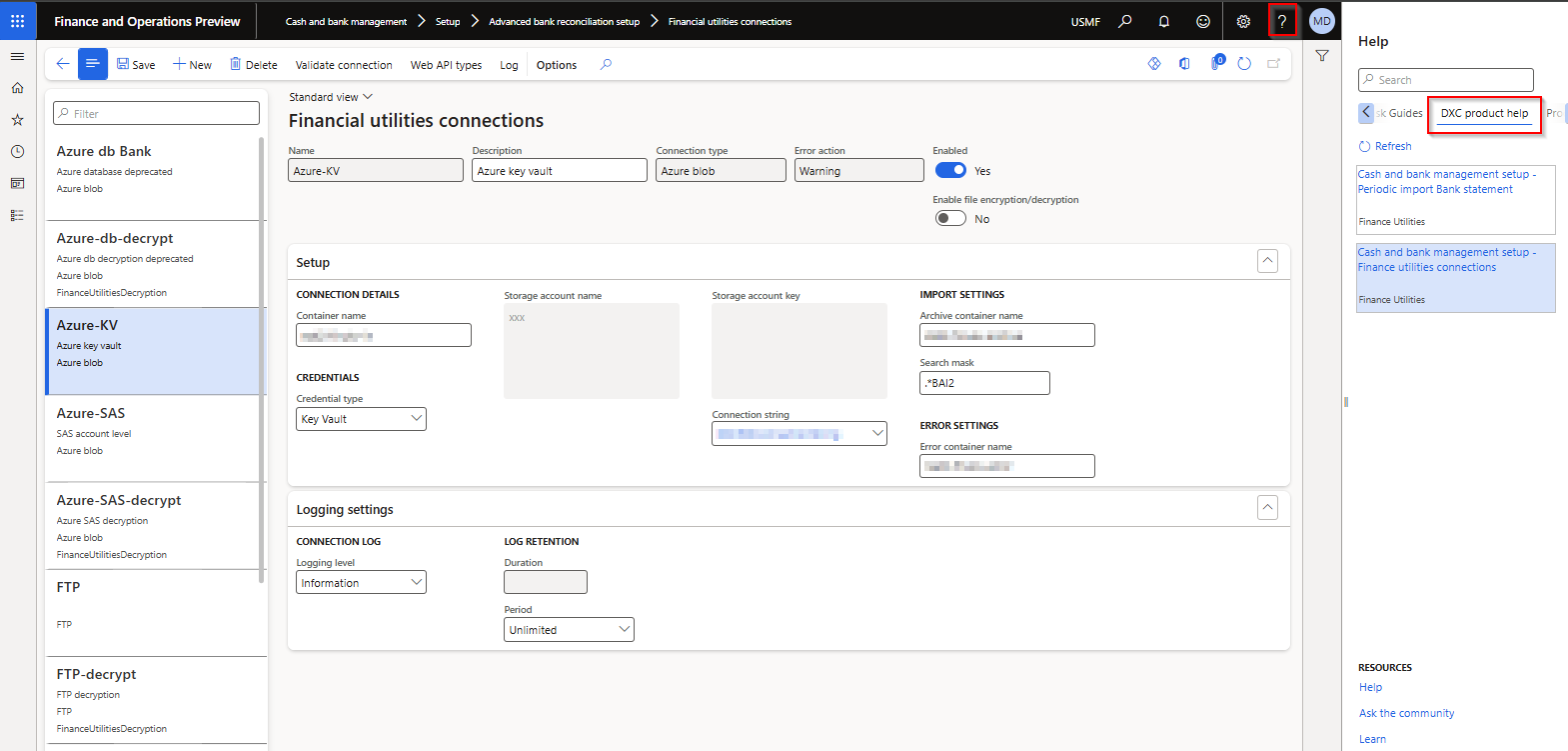
Can be found on each product’s FAQ
If the product is available in About > Version, check if it has been enabled in Feature management.
If you don’t see the product, click Check for updates and Enable the feature.
Can be found on the product’s FAQ