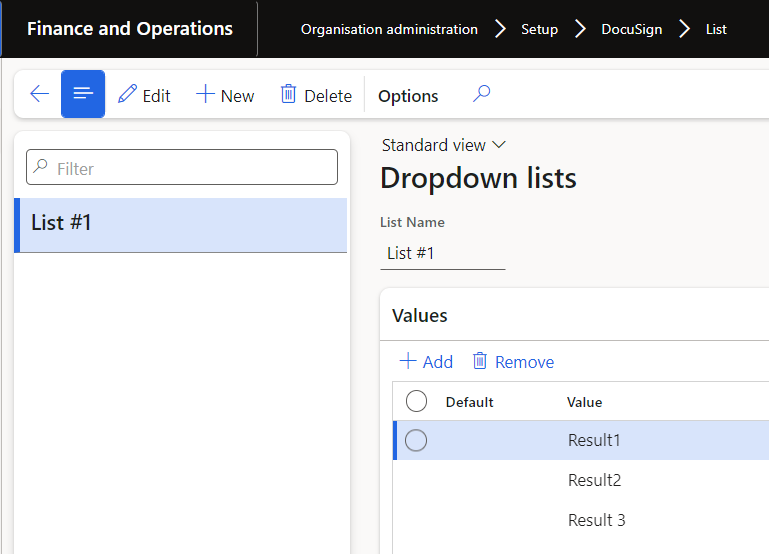DXC Solutions for DocuSign and Dynamics 365
Setup Dropdown lists

Setup Dropdown lists

The DocuSign List page is used to set up all dropdown lists. The applicable dropdown list can then be selected when the Template’s Signatory details Tag is set to List .
The List form can be reached by navigating to Organization administration > Setup > Docusign > List
To create a new list:
| Field | Description |
|---|---|
| Default | Select the applicable value that should be set as default. |
| Value | Enter the dropdown list value. (Maximum 10 characters) |