Technical Architecture
Repository for DXC Products on D365 Financials and Operations

Repository for DXC Products on D365 Financials and Operations

The following illustration describes the import process within DXC Finance Utilities.
Triggered by:
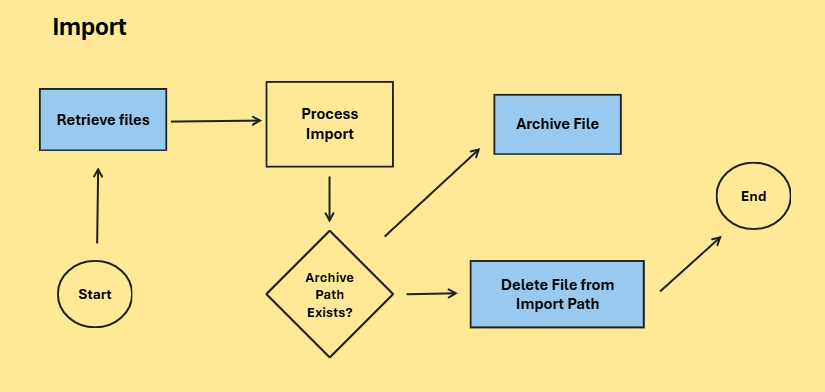
Legend
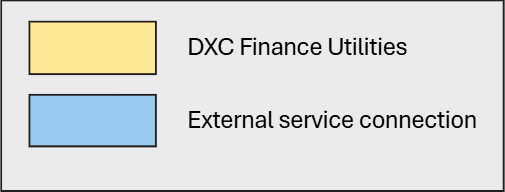
External Service Connection The following external connections is used by DXC Finance Utilities import process.
Note: For each connection type, DXC Finance Utilities only stores the credentials for authenticating against the external service to perform the following actions;
The following connection details are used by DXC Finance Utilities during the import process.
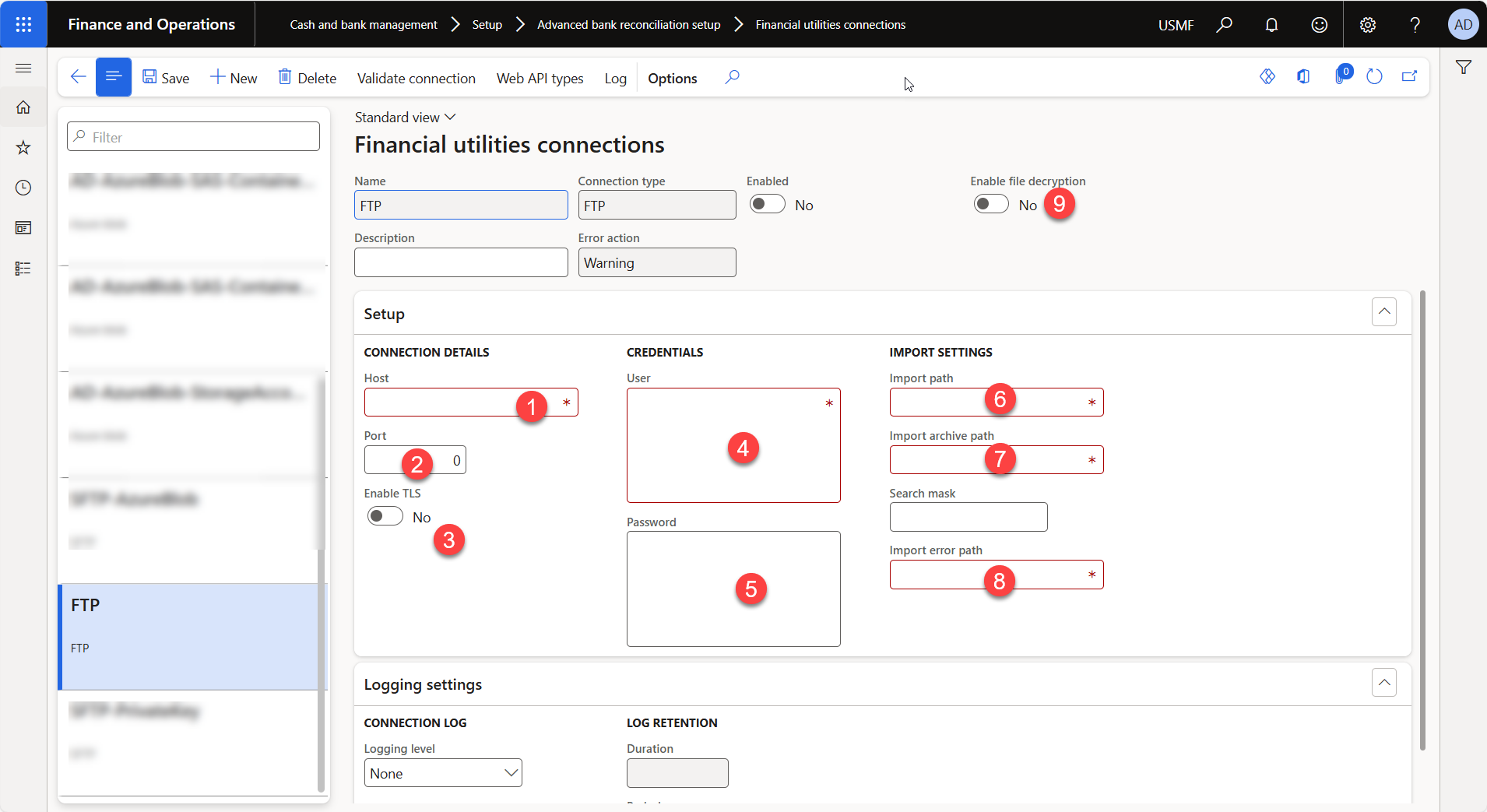
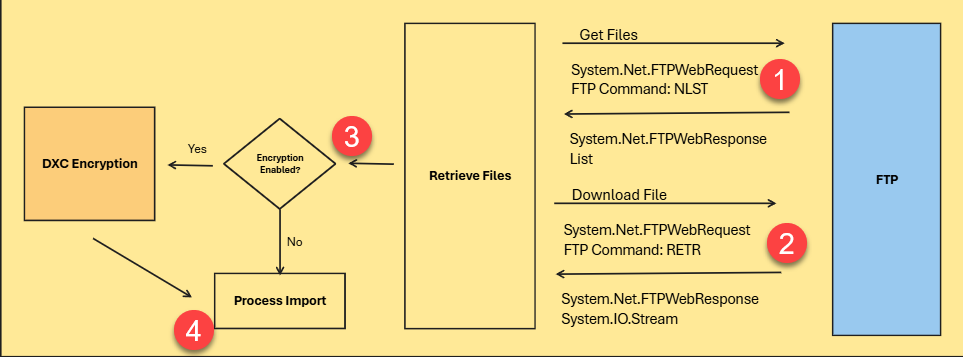
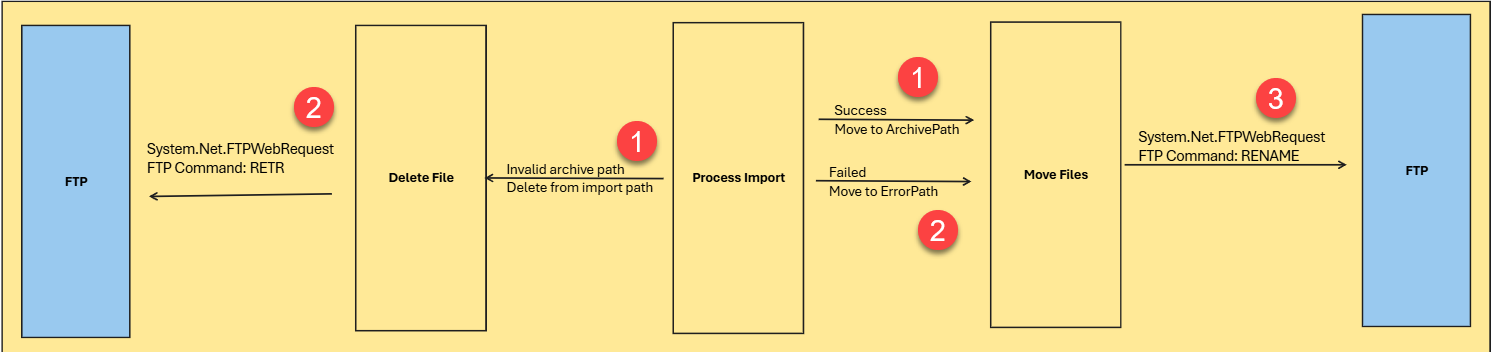
Note: The FTP service will have to be hosted and managed by the customer, Finance utilities can only establish a connection using the provided credentials. Finance Utilities does not manipulate any information passed or retrieved during the communication. Libraries used in this case are all standard libraries available within Microsoft Dynamics 365 Finance and Supply Chain Management. DXC Finance Utilities is not making any additional modifications during the processing of the files.s
The following illustration describes how SFTP is used during the import process.

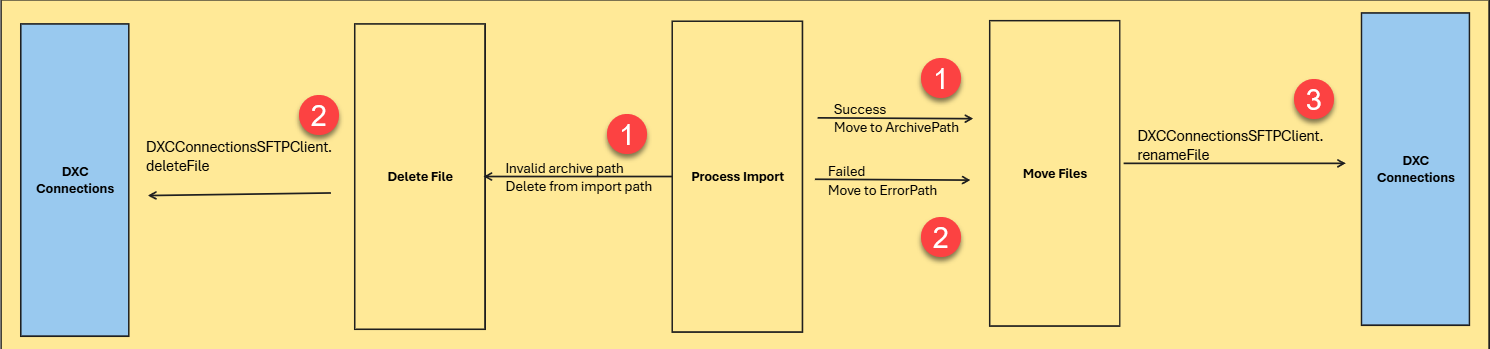
Note: The SFTP service will have to be hosted and managed by the customer, Finance utilities can only establish a connection using the provided credentials. Finance Utilities does not manipulate any information passed or retrieved during the communication.
For more details on DXCConnections please review documentation available here.
The following illustration describes how AzureBlob is used during the import process.
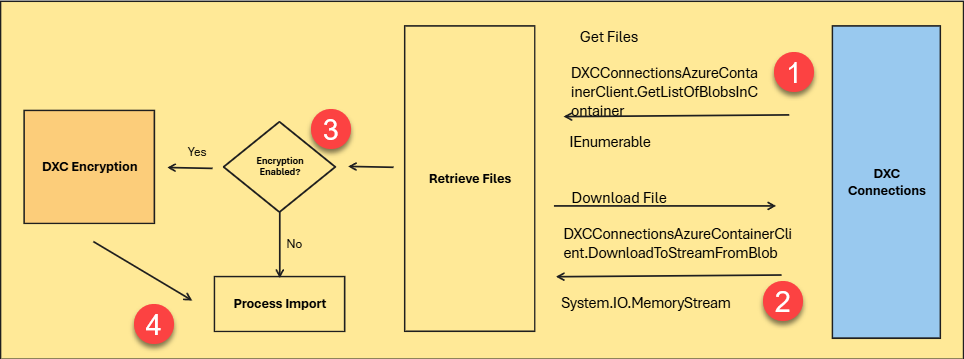
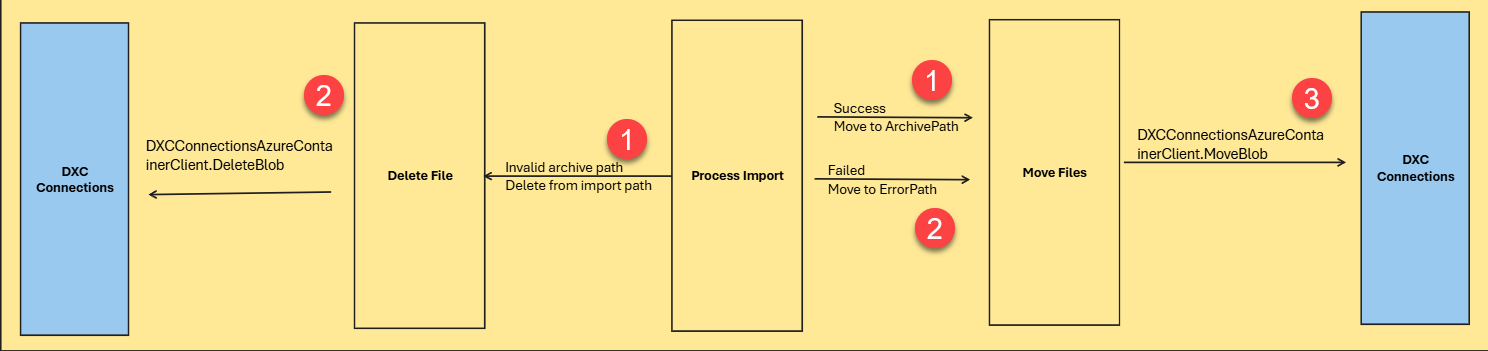
Note: The Azure Blob storage account will have to be hosted and managed by the customer, Finance utilities can only establish a connection using the provided credentials. Finance Utilities does not manipulate any information passed or retrieved during the communication.
For more details on DXCConnections please review documentation available here.
The following illustration describes how Sharepoint is used during the import process.
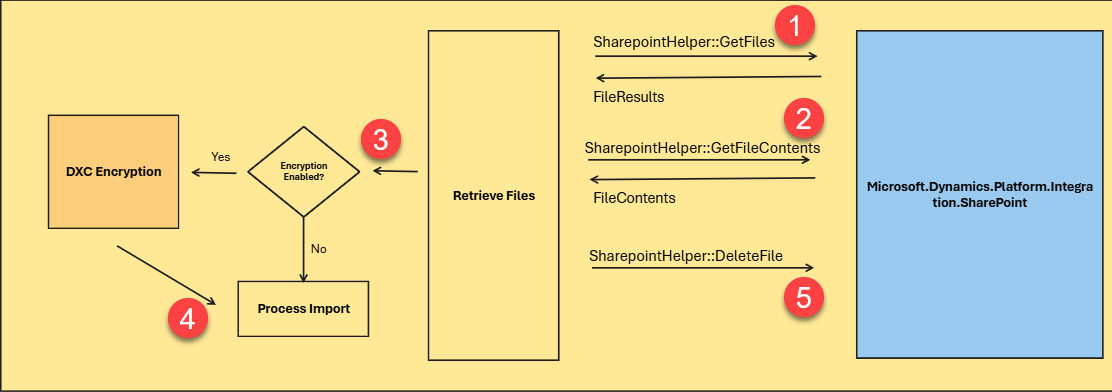
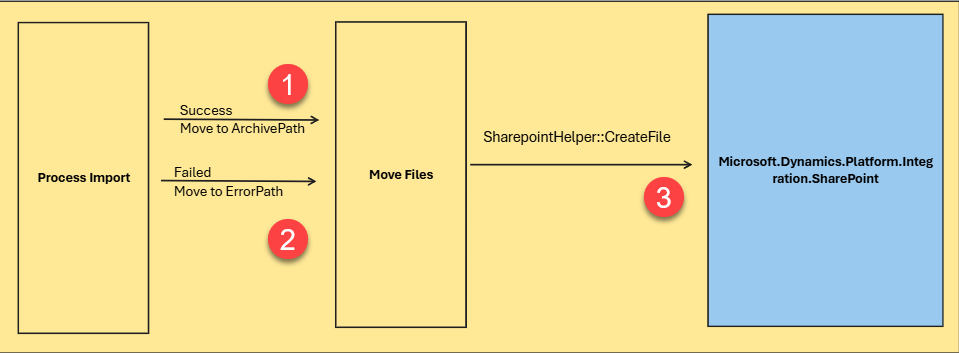
Note: Microsoft.Dynamics.Platform.Integration.SharePoint and SharepointHelper are standard libraries and classes available within Microsoft Dynamics 365 Finance and Supply Chain Management. DXC Finance Utilities is not making any additional modifications during the processing of the files.
The following illustration describes how Web API Endpoint is used during the import process.
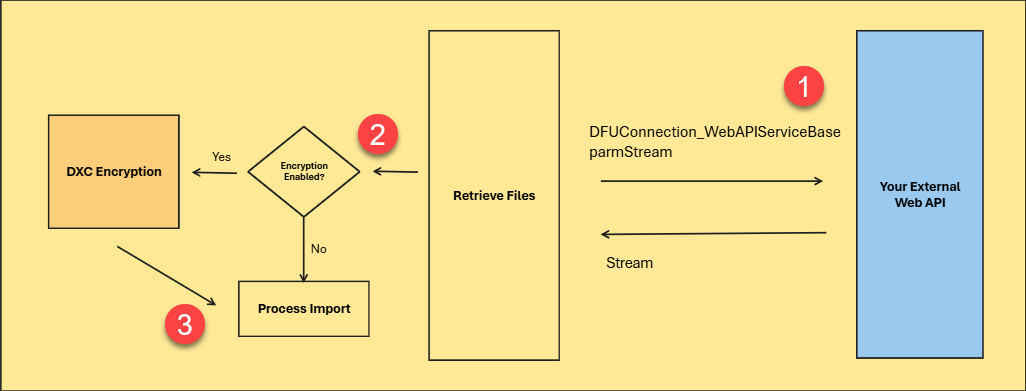
Note: The API endpoint implementation needs to be managed by the customer as extensions. DXC Finance Utilities does not provide any pre-existing API endpoints.
For more details on Web API please review documentation available here.
The following illustration describes the export process within DXC Finance Utilities.
Triggered by:
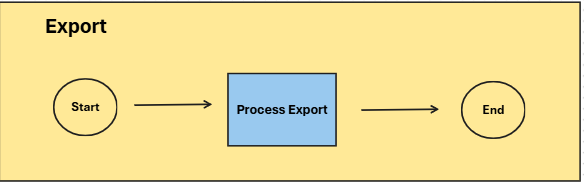
Legend
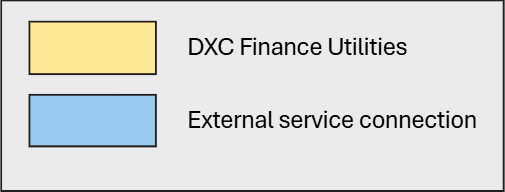
External Service Connection The following external connections is used by DXC Finance Utilities export process.
Note: For each connection type, DXC Finance Utilities only stores the credentials for authenticating against the external service to perform the following actions;
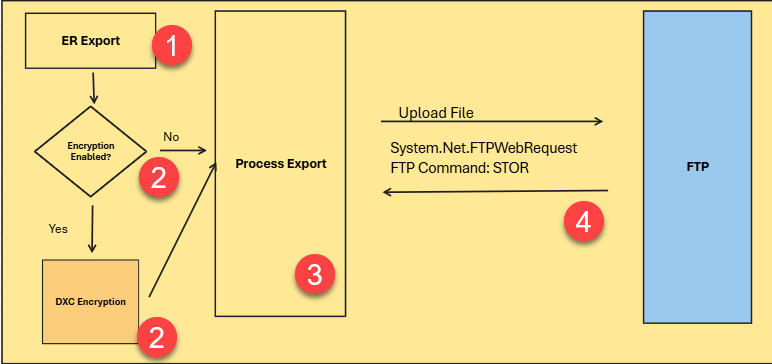
The following illustration describes how SFTP is used during the export process.
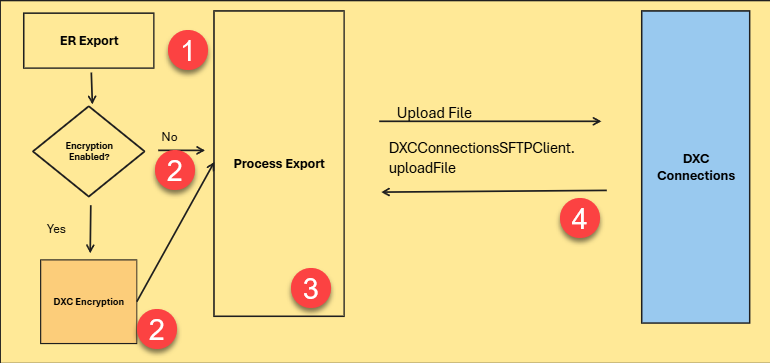
Note: The SFTP service will have to be hosted and managed by the customer, Finance utilities can only establish a connection using the provided credentials. Finance Utilities does not manipulate any information passed or retrieved during the communication.
For more details on DXCConnections please review documentation available here.
The following illustration describes how AzureBlob is used during the export process.
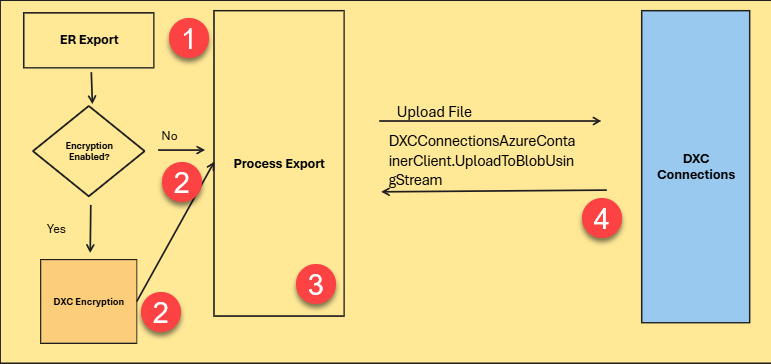
Note: The Azure Blob storage account will have to be hosted and managed by the customer, Finance utilities can only establish a connection using the provided credentials. Finance Utilities does not manipulate any information passed or retrieved during the communication.
For more details on DXCConnections please review documentation available here.
The following illustration describes how Web API Endpoint is used during the import process.
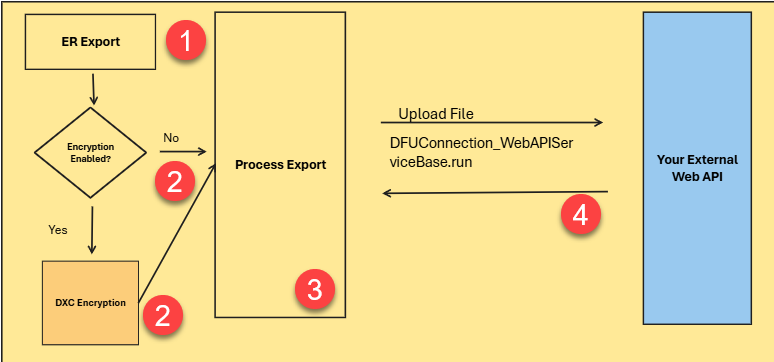
Note: The API endpoint implementation needs to be managed by the customer as extensions. DXC Finance Utilities does not provide any pre-existing API endpoints.
For more details on Web API please review documentation available here.