Core Extensions
DXC Core extensions - Release notes

DXC Core extensions - Release notes

This document describes the features that are either new or changed in the release version mentioned.
The matrix shows the minimum DXC build versions that are compatible with Microsoft versions and builds.
If blank, investigations are ongoing.
| D365 Version | Iissues found in testing? | Product version tested |
|---|---|---|
| Product version: 10.0.40 App build: 10.0.1935.5 |
No | DXC Core Extensions 10.0.40.202410231 DXC Data Anonymisation 10.0.40.202410231 DXC DMF Toolbox 10.0.40.202410231 |
| Product version: 10.0.41 App build: 10.0.2015.16 |
No | DXC Core Extensions 10.0.40.202410231 DXC Data Anonymisation 10.0.40.202410231 DXC DMF Toolbox 10.0.40.202410231 |
| Product version: 10.0.42 App build: 10.0.2095.13 |
No | DXC Core Extensions 10.0.40.202410231 DXC Data Anonymisation 10.0.40.202410231 DXC DMF Toolbox 10.0.40.202410231 |
| Product version: 10.0.43 App build: 10.0.2177 |
No | DXC Core Extensions 10.0.40.202502051 DXC Data Anonymisation 10.0.40.202502051 DXC DMF Toolbox 10.0.40.202502051 |
| Product version: 10.0.44 App build: 10.0.2263 |
yes only build errors 22878 | DXC Core Extensions 10.0.40.202502051 DXC Data Anonymisation 10.0.40.202502051 DXC DMF Toolbox 10.0.40.202502051 build errors fixed in 10.0.44.202506171 |
| Product version: 10.0.45 App build: 10.0.2345.13 |
No | DXC Core Extensions 10.0.44.20250625 DXC Data Anonymisation 10.0.44.20250625 DXC DMF Toolbox 10.0.44.20250625 |
| Product version: 10.0.46 App build: 10.0.2428 |
DXC Core Extensions 10.0.44.202510171 DXC Data Anonymisation 10.0.44.202510171 DXC DMF Toolbox 10.0.44.202510171 |
Release notes for other models included in the product:
This section describes the features that have been removed or are planned to be removed from a Core Extensions version.
Deprecated in version 10.0.40.20241023
Reason for deprecation/removal: no longer being used as a source of currency exchange rates
Reason for deprecation/removal - Business Process links (also referred to as Business Process Suite) were originally designed for Mavim and SharePoint integration. Both Mavim and SharePoint have alternate connection capabilities with D365 Finance and Operations, and the product is no longer being utilised as part of the Core extension solutions. The Model was removed in version 10.0.40.202502051
DXC Core extensions 10.0.44 run on the following Microsoft releases
| Base | Version | Release |
|---|---|---|
| Microsoft Dynamics 365 application | 10.0.44 | What’s new or changed in Dynamics 365 application version 10.0.44 |
| Microsoft Dynamics 365 application | 10.0.45 | What’s new or changed in Dynamics 365 application version 10.0.45 |
| Microsoft Dynamics 365 application | 10.0.46 | What’s new or changed in Dynamics 365 application version 10.0.46 |
Bug fixes
| Number | Name | Description |
|---|---|---|
| 24091 | Budget and Inventory Import security roles not allowing access | Extensions made to the standard security roles “BudgetManager”, “LedgerAccountingManager”, and “InventMaterialsManager” have been updated to allow Core Extension functionality without the requirement to use the System Administrator role |
Bug fixes
| Number | Name | Description |
|---|---|---|
| 23095 | Update to Data Entity “Core ledger journal entity” | The previous entity titled “Core ledger journal entity” has been deprecated and replaced with “Core ledger journal entity V8”, incorporating key changes. This entity is used for the Ability to create multiple General Ledger Journals in Multiple legal entities from a single upload |
Bug fixes
| Number | Name | Description |
|---|---|---|
| 22878 | Update to extension of standard Security roles | Extensions made to the standard security roles “BudgetManager”, “LedgerAccountingManager”, and “InventMaterialsManager” failed as part of the build process and were subsequently corrected to allow users to continue to use Core Extension functionality without the requirement to use the System Administrator role. |
New features
| Number | Name | Description |
|---|---|---|
| 18101 | Removal of references and model for Business Process Suite | Business Process links were originally designed for Mavim and SharePoint integration. Both Mavim and SharePoint have alternate connection capabilities with D365 Finance and Operations, and the product is no longer being utilised as part of Core Extensions. References within the Core extension product have been removed and will no longer be included in releases. Customers should remove the Model from existing environments. following the instructions outlined by Microsoft - Uninstall a package |
| 18908 | Ability to create multiple General Ledger Journals in Multiple legal entities from a single upload | A new data entity and menu item have been created to facilitate this functionality. see New Journal Upload for instructions on how to access and utilise this feature |
Release date: 23 October 2024
Bug fixes
| Number | Name | Description |
|---|---|---|
| 18269 | Cannot edit a record in Titles (HcmTitle). The record already exists. | A new Data Type of Title ID has been added to generate random, unique titles that can be used to fill this field |
| 17084 | Duplicate record exists when exporting print management settings | A New field, PRINTMGMTDOCINSTANCENAME has been introduced to the Data Entity to allow for the Title of the conditional setting to be saved |
| 18737 | Refine “edit” capability for Data Anonymisation Table | When a record(s) exist in the Data Anonymisation fields Table, allow “Run across all companies” and “Company” to be edited and hold the information/selection in the Data Anonymisation fields Table below (existing logic remains that if “Company” is active, “Run across all companies” cannot be ticked ) |
| 18180 | Data anonymisation Change of Legal entity | When switching “Run across all companies” and “Company”, the legal entity selection in “Company” will now clear |
| 17915 | Data anonymisation Support other Languages | Data anonymisation Supports Languages other than en-AU, and en-US |
| 16616 | Add warning or confirmation message before Reset print management is actioned | A new warning message was added when selecting “reset print management” to confirm that actions cannot be undone |
| 19570 | Change Feature Key description for Data Anonymisation include (Preview) | Changes were made to the DXC License manager model (see Release notes ) to highlight that Data anonymisation is a preview product and still evolving |
Release date: 30 May 2024
Bug fixes
| Number | Functionality | Description |
|---|---|---|
| 16778 | Separate Feature and License Key for Data Anonymisation | Previously, Data Anonymisation was available as part of the Standard Core Extensions Software piece. From 10.0.36.20240530 this was corrected, and Data Anonymisation is licensed separately from the rest of the Core extension functions. |
New features
| Number | Functionality | Description |
|---|---|---|
| 17503 | Ability to update records with Unique values | generates individual values per line as part of the Data Anonymisation functionality |
| 17475 | Add user-friendly name (label) on table selection in the Data Anonymisation Table | displays the “friendly” name of the table |
| 17576 | Create Data entities for Data anonymisation | allows Data anonymisation profiles and set up to be exported |
| 17474 | Disable Initiate Data Anonymisation button if no records exist on header or lines table | If no Tables exist on the header or lines of Data Anonymisation, you cannot perform the function |
| 17476 | Remove Data entities, staging tables, and Read/View only Tables from the list of selectable tables on table selection in the Data Anonymisation Table | Removal of fields that are not updatable |
| 17472 | Selected fields getting temporarily cleared | When adding fields to your table selection fields were being cleared |
| 17477 | Validate URL in Parameters table on Update | The URL must be in a WEB format |
| 17473 | Header Lines relationship between data anonymisation table and fields | If Table fields have been added, you can no longer remove the Header table from the list |
Release date: 30 November 2023
New features
| Number | Functionality | Description |
|---|---|---|
| 14998 | DMF Toolbox | Exposes 2 new fields in DMF data entities |
| 16043 | Scramble data in FinOps env to protect sensitive data | Allows for information to be scrambled post a database copy or restore from a production environment into a sandbox environment. |
| 16013 | Export/import of Print management settings | New feature that allows the import/Export of Printer management settings |
| 16514 | Reset Print Management | Resets Print management setting for the related module to the Default, can be used in case of errors or query corruption. Available in the following Modules: Accounts receivable, Inventory management, Procurement and sourcing, Project management and accounting, Transportation Management, Warehouse management |
| 16567 | Exchange Rate update | When importing General Journals with no exchange rate, the Journal is populated with the Default Exchange rate for that currency |
| 13552 | Feature management | Core extensions now available via Feature management |
Bug fixes
| Number | Functionality | Description |
|---|---|---|
| 15670 | User security details report not generating | corrected error when User security details report is run with privileges set to Yes |
Release date: 8 June 2023
Bug fixes
Number | Functionality | Description
:– |:– |:–
14330 | Build fixes | 10.0.34 build error fix for:
- Add missing reference to model FinTag
- Update register symbolic link script
Release date: 14 April 2023
New features
| Number | Functionality | Description |
|---|---|---|
| N/A | License manager | License manager version 10.8.32.10171 Enhanced Licensing capabilities to assist with licensing support and scaling. Note: Required to upgrade all installed DXC products to at least the following versions: • EDI 10.0.29.202305053 • Finance utilities 10.0.29.202305051 • SmartSend 10.0.29.202304142 • Core extensions 10.0.29.202304142 • DocuSign 10.0.29.202304211 • Item creation 10.0.29.202304211 • PLM 10.0.29.202304211 • Forex 10.0.29.202305101 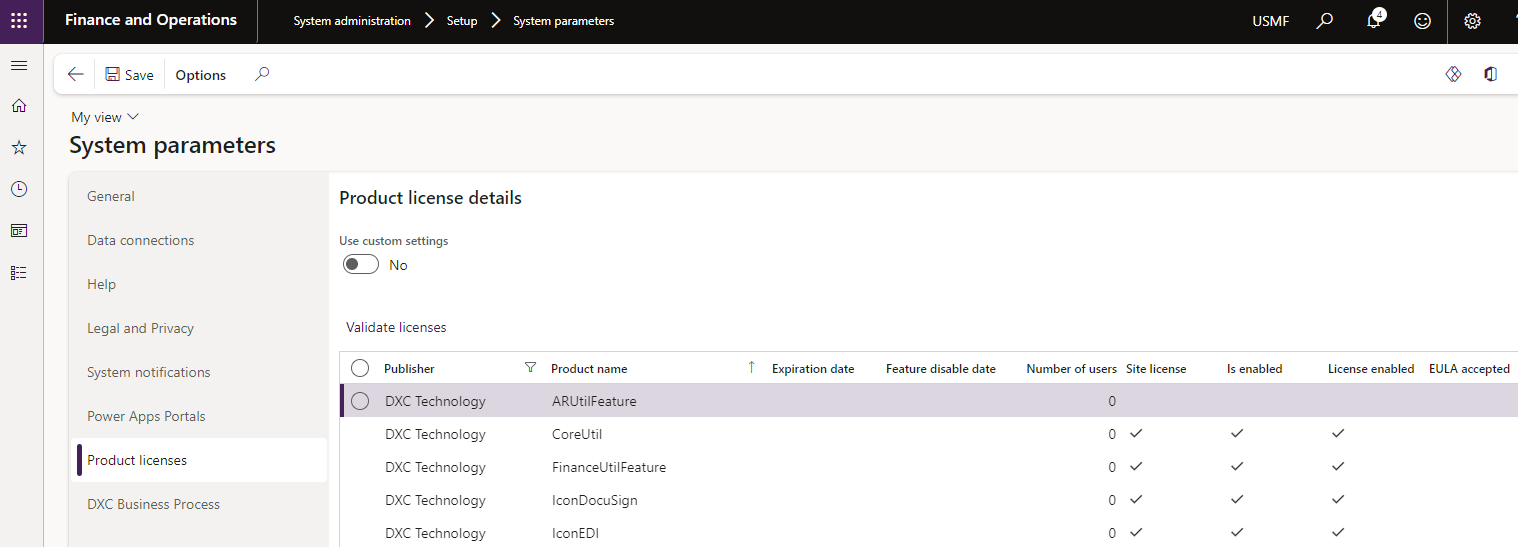 |
Release date: 23 February 2023
New features
| Number | Functionality | Description |
|---|---|---|
| 10206 | Display reciprocal exchange rates | New setting Display reciprocal exchange rate added to Legal entities. When set to Yes, displays the reciprocal rate on: - General journal lines - Vendor invoice journal lines - Vendor payment journal lines - Purchase order totals - Customer payment journal lines - Free text invoice totals - Sales order totals User guide |
| N/A | License manager | License manager version 10.8.32.10156. Help includes links to applicable GitHub user guide page/s 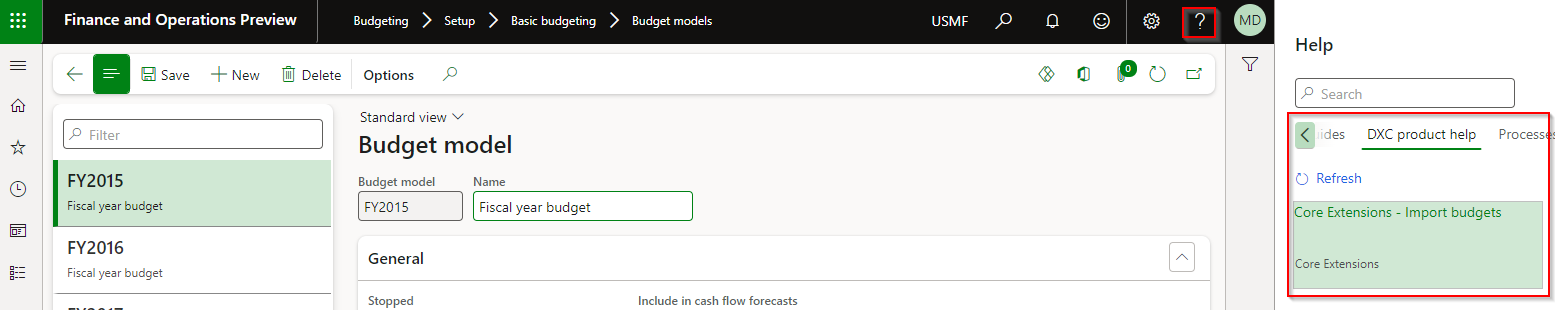 |
Bug fixes
| Number | Name | Description |
|---|---|---|
| 9513 | User security audit details report | Display Privilege information per Role and Duty. |
Bug fixes
| Number | Name | Description |
|---|---|---|
| 10016 | Import ledger journal no longer displays export templates | The import ledger journal class displays both import and export data entities. This has been amended to only display import data entities. |
| 10017 | Support inventory movement journal data entity V4 | Support inventory movement journal data entity V3 has been replaced with the updated V4. Support for this new data entity has been added to the inventory journal import feature. |
Bug fixes
| Number | Name | Description |
|---|---|---|
| 8953 | Company color removed on browser refresh | A change by Microsoft in 10.0.17 introduces a bug in the Core extensions where the company color is being reset to default when the browser is refreshed. It is only reinstated by opening the legal entities form where the company colour configuration is set. This has now been fixed. |
| Number | Functionality | Reason |
|---|---|---|
| 5695 | Inventory Movement Journal Headers and Lines entity marked as obsolete | The Inventory Movement Journal Headers and Lines entity which is used in the Inventory Movement Import function has been marked as obsolete by Microsoft and is replaced by the Inventory Movement Journal Headers and Lines V3 entity. Core extensions has been updated to use the new data entity. Some changes in the configuration and setup of the import function is required. We note that the Inventory movement journal headers and lines V3 data entity which as standard loads the data based on the scenario where if an existing Inventory Movement Journal with less than 1,000 lines is “Not posted”, the imported lines will be appended to the existing journal, otherwise a new journal will be created. |
To align with MS best practice and to protect our IP the following applies to the release process.
Depending on the installation history follow one of these guides to install the new release.
If you’re installing the new release in an installation that already has a previous version of the product installed and you’re not using it for debugging or extension. We recommend that you;
If you’re using our model source code for extension or debugging and would like to continue using it, please do the following to apply the new release with the source code.
If you don’t follow these instructions and continue building your installation deployable package using the license model source code, the installation will continue using the same license model as before applying the release.