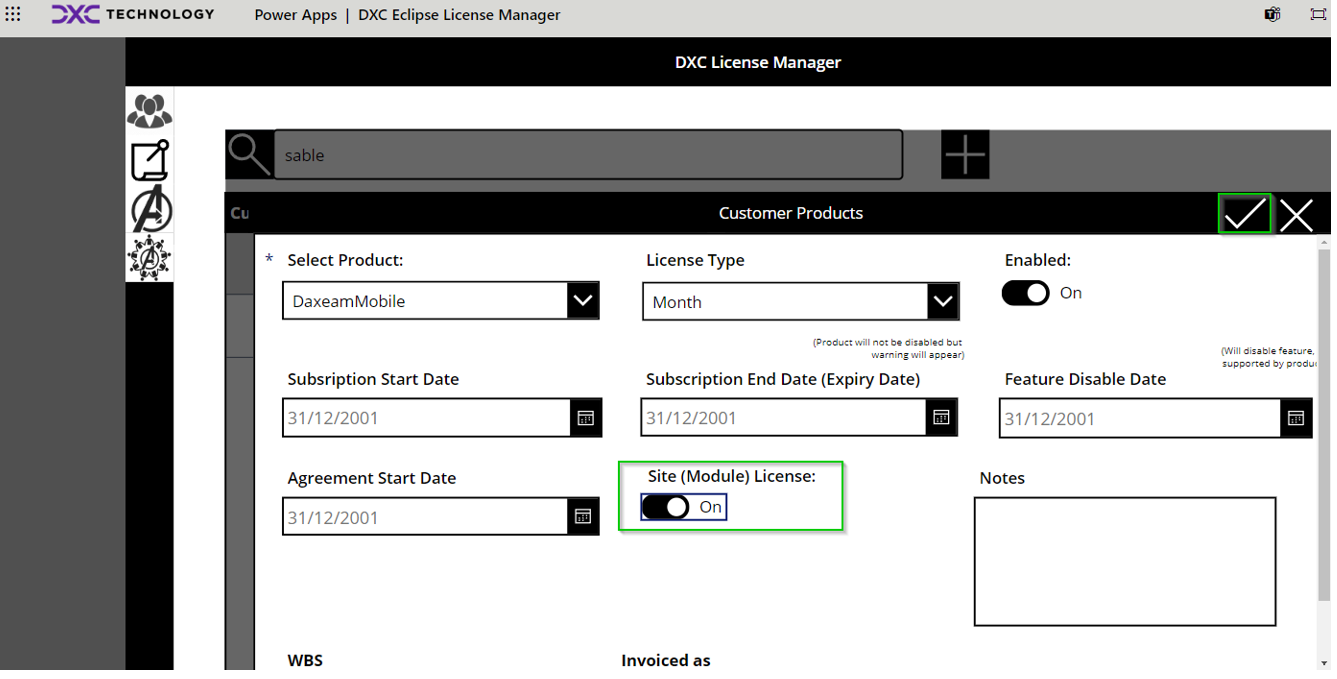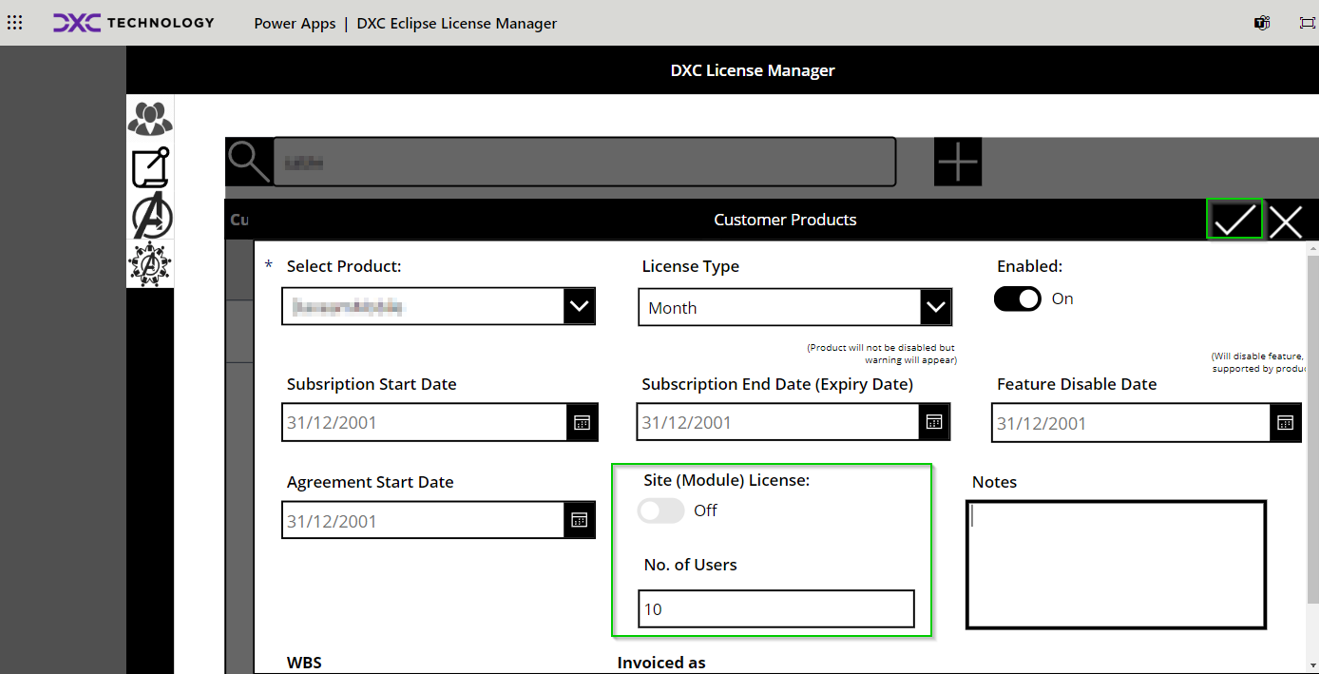License manager
License manager - FAQ

License manager - FAQ

Where can I find contact information for support? Email: ECLANZProductSupport@dxc.com
License Manager includes
Customer telemetry retrieved by the license manager
Other telemetry retrieved relating to the ISV product installed
Customer telemetry retrieved by the DXC license (Applicable to DXC customers only)
All telemetry is collected and logged within Microsoft Azure Application Insights.
Note: License Manager does not collect any other information other than those specified above. It does not reference or collect any telemetry against any other installed system or ISV modules.
Please verify if there is no issue relating to network latency
Please contact your system administrator to confirm if manually performing validate license within System parameters > Product licenses > Validate license resolves the issue.
Please contact your licensing personnel to confirm whether the licenses are still active.
In the case of such an event, please reach out to the DXC Product support team or subscribe to get notifications.
DXC Product Support Team periodically sends out notifications in the event of a downtime or scheduled update.
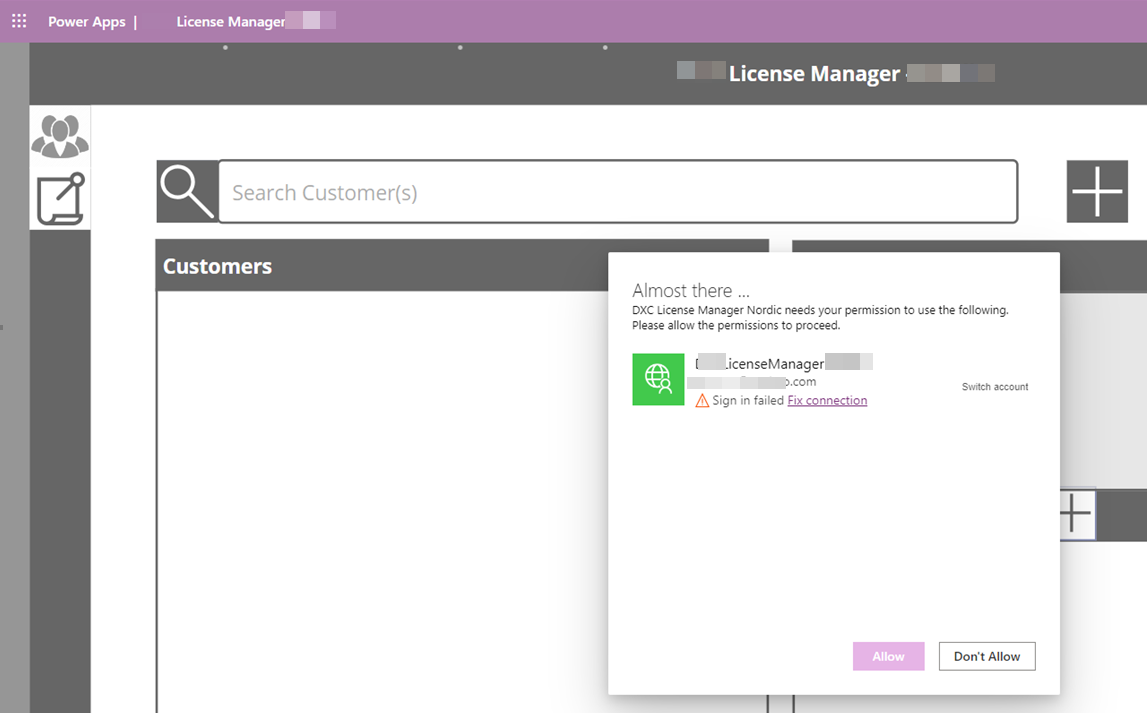 The Power App platform requires consent to authenticate and provide access to the license manager service. This prompt appears everytime a new session is started to an existing session expires due to no user input. The standard expiration time for the access token is 60 minutes. While the app is in use, it will be able to auto-refresh the access token.
The Power App platform requires consent to authenticate and provide access to the license manager service. This prompt appears everytime a new session is started to an existing session expires due to no user input. The standard expiration time for the access token is 60 minutes. While the app is in use, it will be able to auto-refresh the access token.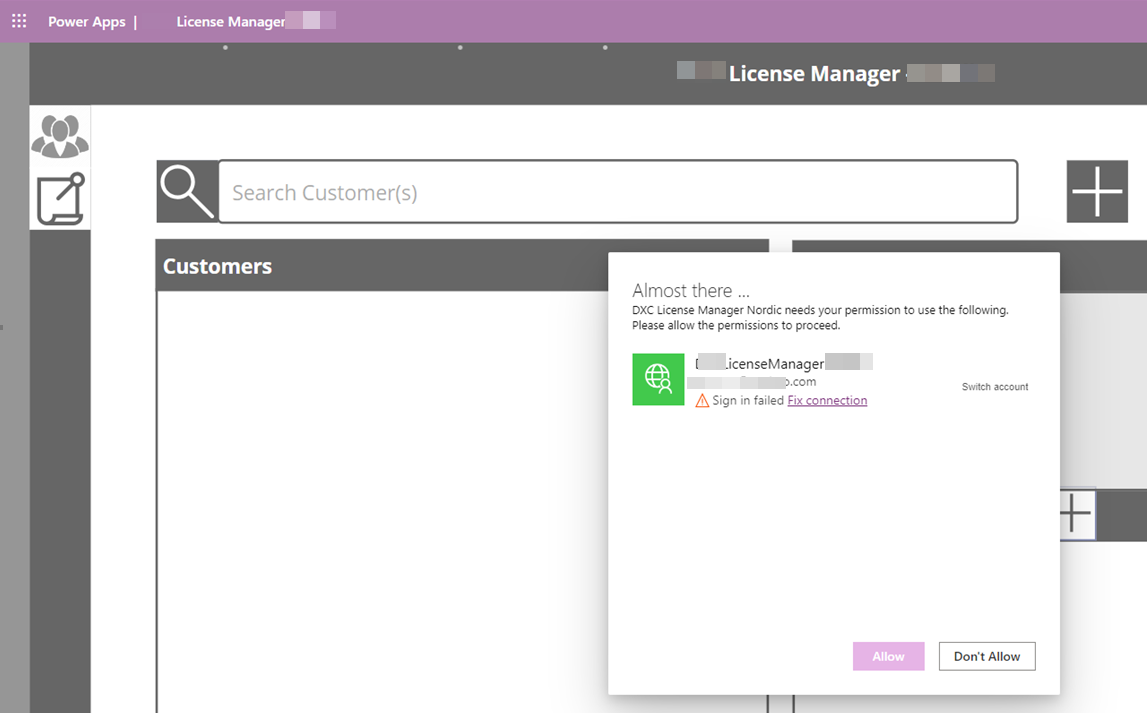 Please refer to the instalaltion instructions located at the end of this documentation here. For detailed technical documentation, please email the support team, ECLANZProductSupport@dxc.com
Please refer to the instalaltion instructions located at the end of this documentation here. For detailed technical documentation, please email the support team, ECLANZProductSupport@dxc.comBeore:
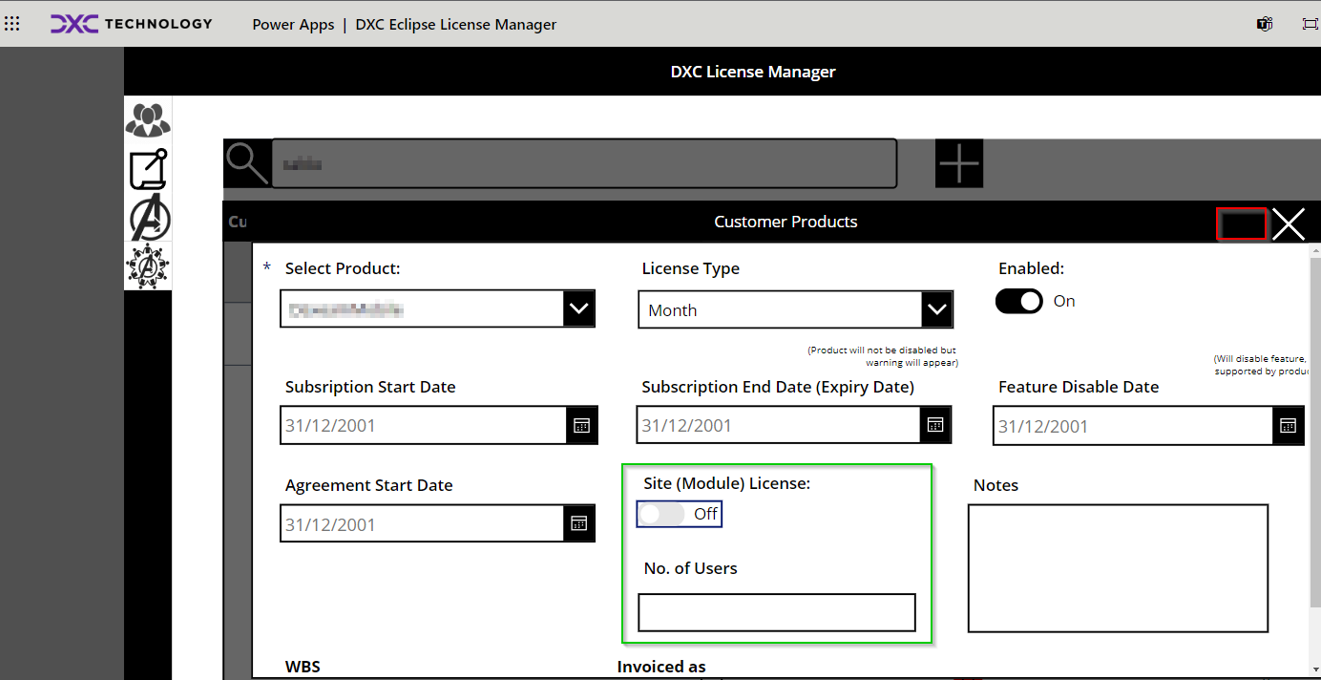
After: