EDI
Technical guide - FAQ

Technical guide - FAQ

Additional fields can be added to staging header and/or line table(s). Classes that need to be updated can be found by using references on other/similar fields from the applicable staging table(s). For instance references for DeliveryName on below screenshot.
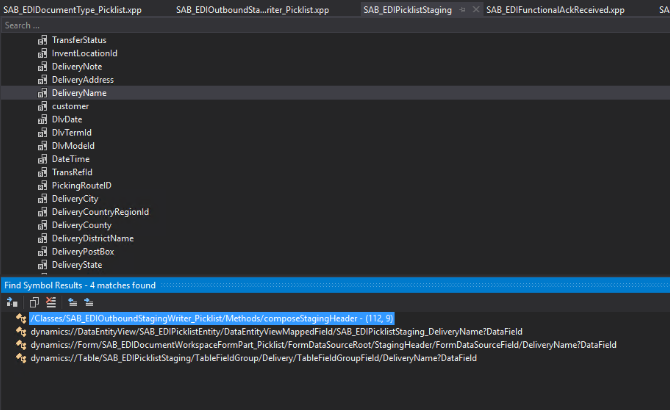
The SAB_EDIStagingTableFieldMetaData table will be updated by the Refresh EDI module button on the EDI parameters form after staging fields were added.
Build model with changes, with DB sync option checked.
Check-in changes and build deployable package and deploy to UAT and after sign-off to Prod systems.
https://our.umbraco.com/forum/templating/templates-and-document-types/10621-How-to-have-a-template-have-an-xml-header#comment-38842
<?xml version=”1.0” encoding=”utf-8”?>
<xsl:stylesheet version=”1.0” xmlns:xsl=”http://www.w3.org/1999/XSL/Transform”>
<xsl:template match=”/”>
<Purord>
…
Line breaks improves output:
Run full DB sync
Standard actions you can try: